Launch instruction
Launch a HemeLB simulation with the instruction:
mpirun -n N <hemelb executable address> -in <input file *.xml address> -out <output directory address>
Things to modify to your system:
- Number of processors - N
- Address of the HemeLB executable made in the compilation tutorial -
hemelb executable address - Location of the input.xml file for problem -
input file *.xml address - Location of desired output directory (need to construct before running) -
output directory address
Waiting for completion
Once launched HemeLB will print information to the terminal that looks like:
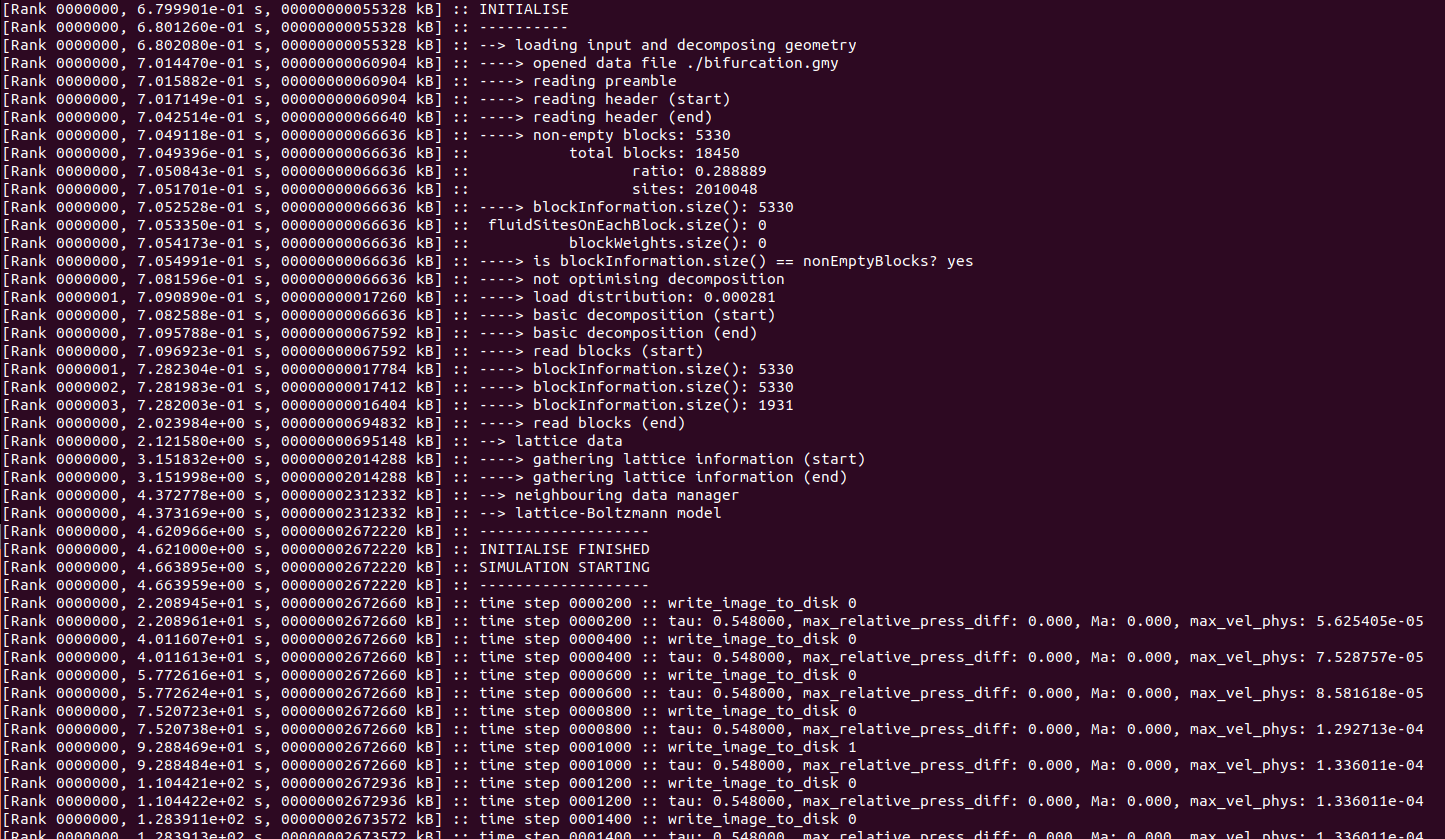
On a desktop machine this took about 8 mins to complete with N=4.
Next step: Analysing results
Move on to the next section to see how to visualise the HemeLB output